|
Parameters of Aeron Scalper Expert Advisor - [Version-2]
|
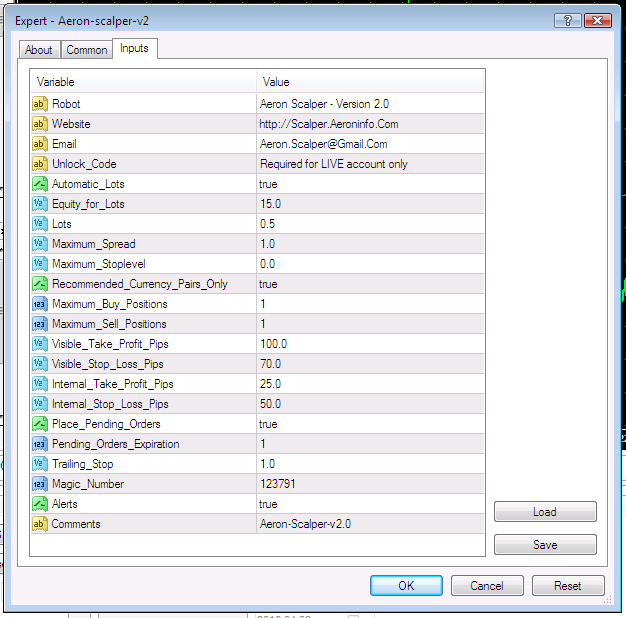
|
Unlock_Code:
If you use this EA on DEMO accounts then you are not required
Unlock_Code. It is mandatory to use EA on LIVE account only. This Unlock_Code can
be obtained inside your member's area. Click here to
get access to member's area.
|
Automatic_Lots:
If it is true then EA will calculate Lots size automatically
as per the folloing parameter Equity_for_Lots. If you
want to use EA with your desired fixed lots size then you set this parameter FALSE
and then set the parameter Lots.
|
Equity_for_Lots:
This parameter works only when Automatic_Lots=TRUE. If Equity_for_Lots=5
then EA will use 5% of Account Equity to open Lots size.
|
Lots:
This parameter works only when Automatic_Lots=FALSE. If Lots=0.10
then EA will trade on fixed 0.10 lots size.
|
Maximum_Spread:
Default is 1.0; if your broker is 4-digit then it is 1.0 pips,
but if your broker is 5-digit then it will be internally automatic consider 10.0
pips. EA will work only when current spread is less than or equal to Maximum_Spread.
|
Maximum_Stoplevel:
Default is 0; But if you set it as 1.0, then if your broker
is 4-digit then it is 1.0 pips, but if your broker is 5-digit then it will be internally
automatic consider 10.0 pips.
EA will work only when stop level is less than or equal to Maximum_Stoplevel.
|
Recommended_Currency_Pairs_Only:
If it is TRUE then EA will trade only on recommended Currency
Pairs by us, so if you put EA on other currency pairs it will not work. You can
set it FALSE if you want to work with other currency pairs.
|
Maximum_Buy_Positions:
This is the maximum number of opened buy positions you can
see in your account.
|
Maximum_Sell_Positions:
This is the maximum number of opened sell positions you can
see in your account.
|
Visible_Take_Profit_Pips:
This is TP which will be set to trade and is visible in your
MT4.
|
Visible_Stop_Loss_Pips:
This is SL which will be set to trade and is visible in your
MT4
|
Internal_Take_Profit_Pips:
This is internal/hidden TP. If this TP value is lower then
Visible_Take_Profit_Pips then EA will close position at this TP, you and your broker
can not see this TP. By default it is zero(0), so EA will calculate its value automatically
and you see this value on your chart.
|
Internal_Stop_Loss_Pips:
This is internal/hidden SL. If this SL value is lower then
Visible_Stop_Loss_Pips then EA will close position at this SL, you and your broker
can not see this SL. By default it is zero(0), so EA will calculate its value automatically
and you see this value on your chart.
|
Place_Pending_Orders:
If this is true then EA places Buy_Stop and Sell_Stop orders.
But if it is false then EA will place instant Buy and Sell orders.
Default is TRUE.
|
Pending_Orders_Expiration:
This is the time is minutes. Deafult is 1 minute. So if there
is any pending order which is older than 1 minute then EA will delete that order.
|
Trailing_Stop:
Trailing pips.
|
Magic_Number:
This EA uses Magic number, so it can be used with other EAs
or you can do manual trading as well in your account, this EA will not be affected
because of its Magic Number.
|
Alerts:
If it is true and your account has big spread and stoplevel
then EA will not work and will give you alerts continuously. But if you set it FALSE,
then you will not get alerts and EA will work although there is big spread/stoplevel.
Default is TRUE and is strongly recommended.
|
Comments:
This is the text attached with each trade.
|
ALL DEFAULT SETTINGS ARE STRONGLY RECOMMENDED.
Recommended Currency Pair: EURUSD
Time frame: 5-Minute
Broker's Specification:
- Stoplevel should be 0
- Spread should be tight,
i.e. sholuld not above 5 pips in 5-digit broker.
|
|
Do you have any doubt regarding parameters, then please feel free to ask us at aeron.scalper@gmail.com
|